Templates
A ResearchStory template is used to style your report. It includes settings for the PowerPoint file used to generate your report, the chart colors as well as additional appearance settings.
Creating a new Template
Select
Templatesfrom under the user menuClick
Create Newbutton on the Templates pageGive your template a name to identify when generating reports
Then select an existing PowerPoint file or upload a new one (for more information about the format of this file see Powerpoint Templates )
Select which color scheme to use
- Use PowerPoint Colors - to use the default chart colors in your PowerPoint file
- Use Custom Colors - to customize the colors that are used to generate your charts
Customize Report Appearance
Click Save
Using Templates
You can select your template or use an existing one when creating a new report. Simply select the desired template from the Template dropdown on the New Report page.
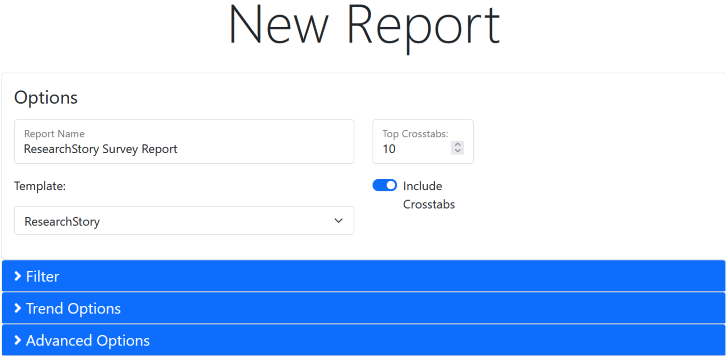
PowerPoint Templates
ResearchStory generates the PowerPoint files in your report from a template file. From that template file slides are created using layouts found in the Slide Master (see What is a slide master?). At a minimum that slide master should have the following layouts included (each new slide master should have these standard):
TitleSection HeaderTitle Only
These three layout types are used for all of the slides generated in your report. You can customize these layouts and upload this file to use with your reports.
For further customization of the report we support using additional named slide layouts from the master for specific report content. The master layouts must be named exactly as shown below (no spaces). If the named layout is not found the default layouts will be used. See Customize a slide master for more information.
The following layout is used for the report title. If not found the default Title layout is used.
ReportTitle- Presentation title slide
The following layouts are used to create a heading slide before each section of the report. If not present the default Section Header layout is used.
SummarySectionHeader- Heading slide before Executive Summary sectionResultsSectionHeader- Heading slide before Detailed Results sectionDemographicsSectionHeader- Heading slide before Demographics sectionFirmographicsSectionHeader- Heading slide before Firmographics sectionLocationSectionHeader- Heading slide before Location sectionCrosstabsSectionHeader- Heading slide before Crosstabs section
The following layouts are used for the content in each section. If a named layout is not found the generic Title Only layout is used.
SummaryContent- Executive Summary section slidesResultsContent- Detailed Results section slidesDemographicsContent- Demographics section slidesFirmographicsContent- Firmographics section slidesLocationContent- Location section slidesCrosstabsContent- Crosstabs section slides