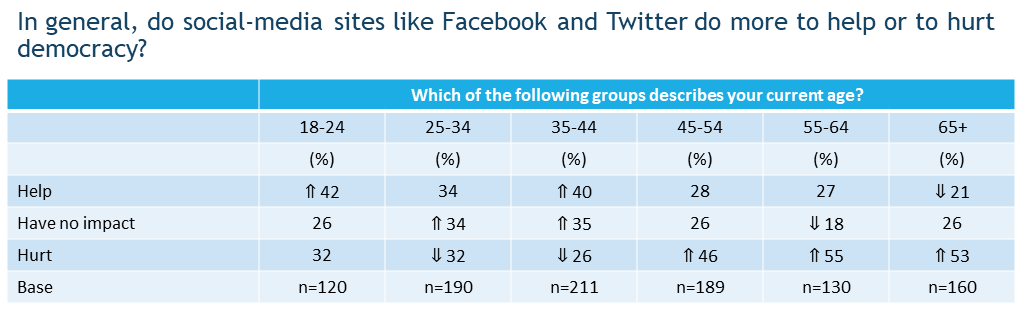Crosstab Options
Top Crosstabs
Number of crosstabs copied from the Crosstabs Deck to be highlighted in the Charts Deck
Bayesian Smoothing
A method of smoothing the data to reduce the impact of small sample sizes on the results.
- If toggled on Crosstab results will be smoothed by adding simulated responses to the cell counts
- Smoothing Count
- Use a larger value (e.g., 50) when the expected variation between banner columns is small. Use a smaller value (e.g., 18) when the expected variation between banner columns is large
Pruning
- Prune Columns
- If toggled on columns less than the specified sample size will be hidden
- If the banner question is a polar scale no columns will be hidden
- If the banner question options are ordered only questions at the start and end will be hidden
- Prune Rows
- If toggled on rows less than the specified sample size will be hidden.
Minimum Sample Size
Table
- If a column's sample size is below this value each table cell in the respective column will be hidden
- If pruning is enabled the entire column may be hidden
Chart
- If a column's sample size is below this value then no bar/column will show in the chart for the respective column
Significance Testing
- Cell-to-Row Comparison
- Significance test each cell to the combined subtotal of the other cells in the same row. An up/down arrow is added to the cell to signify a significant difference.
- None
- No significance testing is performed and all marked crosstabs are incldued in the Crosstabs files