Qualtrics Integration
Exporting your survey from Qualtrics:
Login to your Qualtrics account and select the survey you want to export.
From the
Toolsdropdown menu selectImport/Exportand then selectExport Survey.This will start the download of a
.qsffile that you will need to save on your local hard drive.
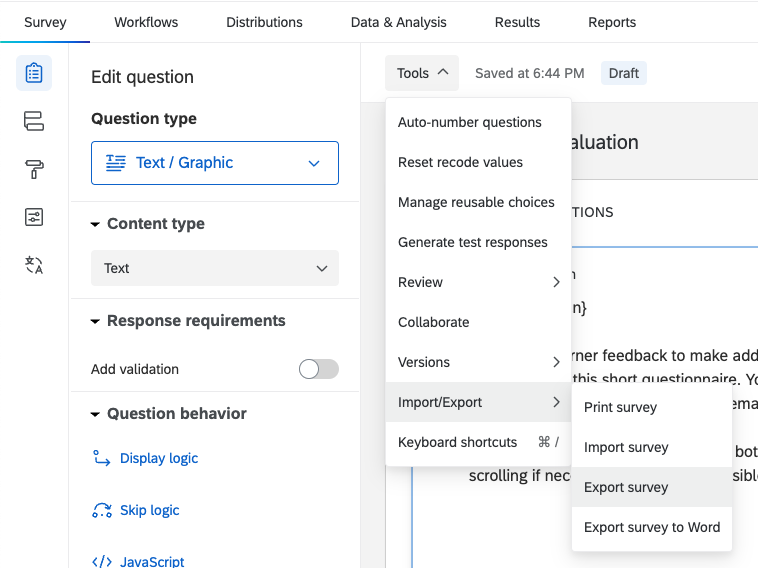
- Then select the
Data & Analysistab.
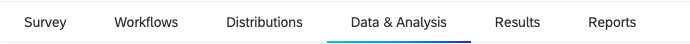
- From the
Export & Importdropdown menu selectExport Data...
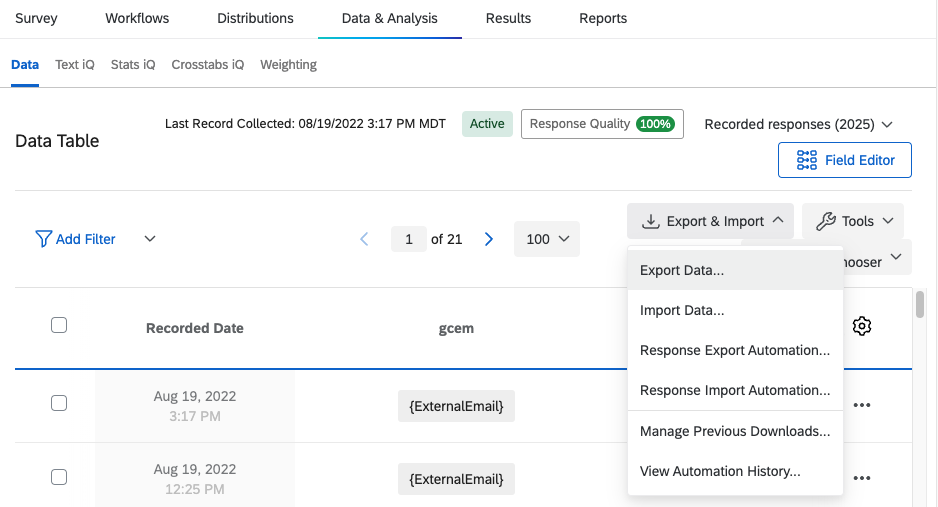
- Select
CSVand change the export option toUse numeric values.
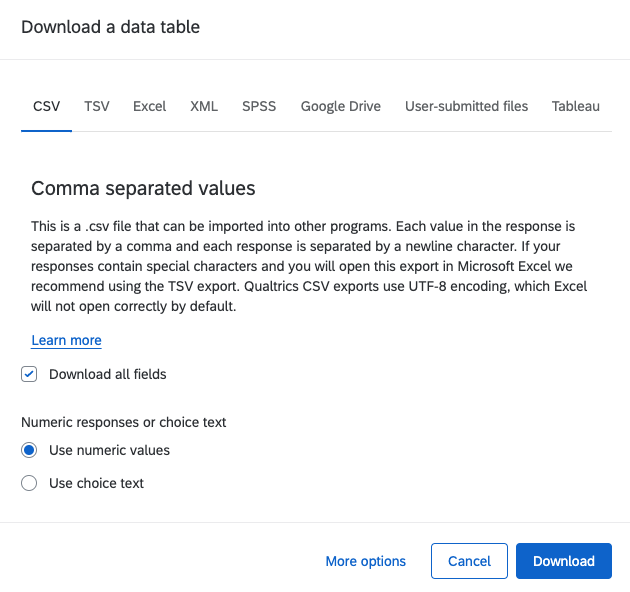
Importing the Qualtrics Survey:
- Login to your ResearchStory account.
- Select the
Importmenu then selectQualtrics Survey. - Select the
.qsffile you previously downloaded for the survey you want to import. - After the survey import completes go to the
Responsestab. - Press the
Select File for Import...button and then select theCSVfile you previously exported. - The CSV will be processed and once completed reports can be generated.