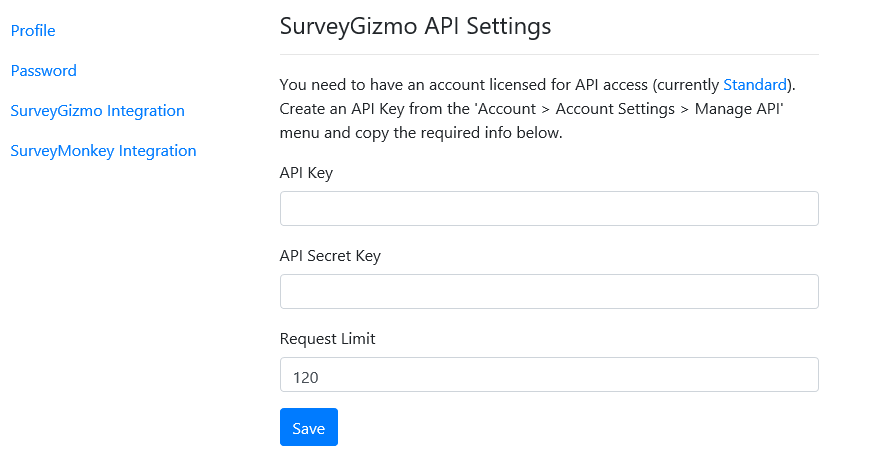Alchemer Integration
Steps to integrate with Alchemer:
Step 1: Select Manage API under your Account menu.
Step 2: Select Create an API Key and select your User Name and click Save.
Step 3: You'll need to copy both the API Key and API Secret Key.
Step 4: In ResearchStory go to User Settings under the user menu. Then click Alchemer Integration.
Step 5: Paste in the API Key and then the API Secret Key you copied from Alchemer and press Save.